Photoshop CS4,CS5用らしいですが、それ以前でも動くかもしれません。

ここから Painters Wheel をダウンロードします。
http://nerdchallenge.com/lenwhite/
解凍して出てきた "PaintersWheel"フォルダを、下記の場所へコピーします。
1)Windows XP/Vista/7 の場合 → C:\Program Files\Adobe\PhotoshopCS4\Plug-ins\Panels
2)Windows Vista/7 (64bit)で、32bitモードで使う場合 → C:\Program Files (x86)\Adobe\PhotoshopCS4\Plug-ins\Panels
3)Mac OS Xの場合 → Macintosh HD/Applications/Adobe Photoshop CS4/Plug-ins/Panels
(※これは一例です。ディスクドライブの名称や、Photoshopのバージョン等によって異なるので、各自の環境に合わせて読み替えてください)
Photoshopを起動したら、ウィンドウ→エクステンション→PaintersWheelを選択します。
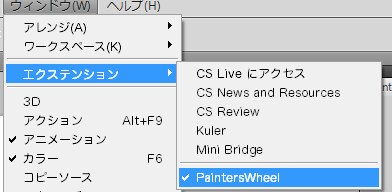
多少動きがもっさりしてて、Painterのものとは違った感じがしますが、かなり便利です。
気になる人は体験版をインストールして試してみましょう。Photoshop CS5 Extendedが30日タダで使えます。
https://www.adobe.com/cfusion/tdrc/index.cfm?product=photoshop&loc=ja